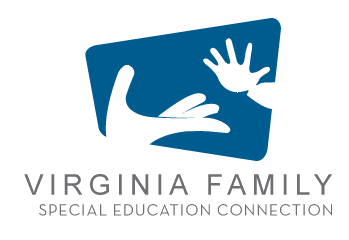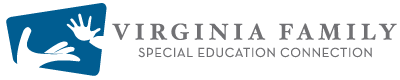[TechKnowledgy 2016-17] Archived Webinar: Web Accessibility
Description:
Presented by Kristine Neuber
Do you know if your web sites and online learning management systems are accessible to students, teachers and parents who have disabilities? This session discusses what web accessibility means and provides information about federal and state accessibility guidelines school systems are required to meet. Examples of common accessibility issues encountered by school district web sites and learning management systems like Blackboard, are highlighted. Experience what your web site might look like for someone who is blind and relies on a screen reader. Identify areas that may not be accessible to someone who cannot use a standard keyboard or mouse due to a physical disability. Consider components that may not be accessible to users who are deaf or hard of hearing. The presentation concludes with strategies to use to begin to identify problems with your online resources and design a plan to address them. Free and low cost testing tools, checklists and other resources are provided.
Captions Sponsored by the Assistive Technology Initiative, George Mason University