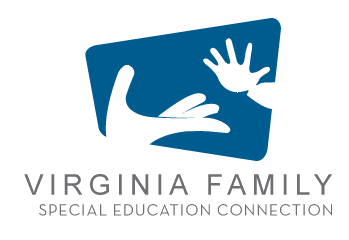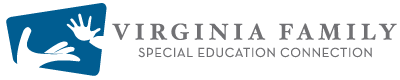[TechKnowledgy 2019-20 Archived Webinar] Digital Accessibility Summer Series: Let’s Make Our PowerPoint/Google Slides Accessible to All!
Description:
Presented by: Matthew Newton and Clare Talbert
In this recorded webinar, the presenters make a PowerPoint or Google Slides Presentation accessible with the help of the Microsoft Accessibility Checker and the VDOE PowerPoint Presentation Accessibility Checklist. they cover the steps involved in text formatting, slide design, color and object formatting. Having an understanding of these principals can help you build more accessible presentations, whether you use PowerPoint or Google Slides. You can do this!