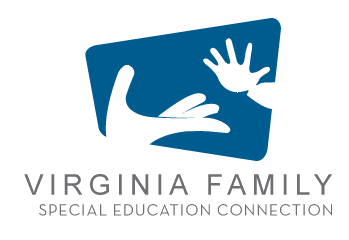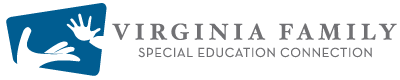iPad Basics - Getting Started
Description:
iPads are very useful tools and are now found in most classrooms around the country. This Webshop is a short tutorial on the basic controls which will help a new user get started. Note: The images and controls featured here are the same for iOS 11 up to iOS 13.1.2, except for the volume indicator icon. This icon has changed in the new iOS 13.1.2 update. The old and new icons are both featured in this webshop.
Start Here:
- iPad Basics
- Basic iPad Controls
- Turning On the iPad
- The Opening Screen
- Setting a Passcode
- Turning Off the iPad
- Auto Lock
- Charging the iPad
- Volume Control Button
- Using the Home Button
- Viewing Apps
- Viewing Open Apps
- Closing Apps from the App Switcher Window
- Buying Apps
- Buying Apps Continued
- Adding Headphones
- Using the Camera
- Using the Keyboard and Search Box
- Standard Apps
- More Information