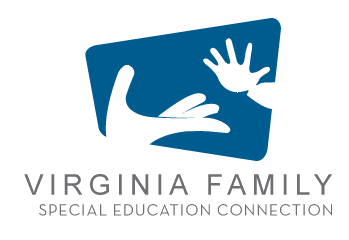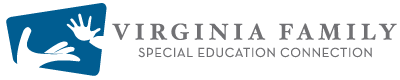Present with Real-time, Automatic Captions or Subtitles in PowerPoint
Description:
PowerPoint for Microsoft 365 can transcribe your words as you present and display them on-screen as captions in the same language you are speaking, or as subtitles translated to another language. This can help accommodate individuals in the audience who may be deaf or hard of hearing, or more familiar with another language, respectively.
There are also position, size, color, and other appearance options for the captions and subtitles to accommodate different environments and audience needs.
For best results, we highly recommend using a headset microphone connected to the device running PowerPoint. Also, the feature requires a reliable internet connection throughout your presentation.