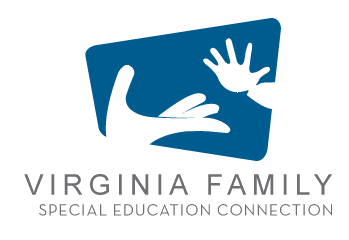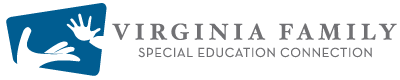Accessing Google Maps Wheelchair Accessible Routes in Transit Navigation
Description:
Google Maps has launched a new feature that shows the wheelchair accessible routes around public transit in major cities around the world.
To access the “wheelchair accessible” routes, type your desired destination into Google Maps.
- Tap “Directions” then select the public transportation icon.
- Then tap “Options” and under the Routes section, you’ll find “wheelchair accessible” as a route type.
- When you select this option, Google Maps will show you a list of possible routes that take mobility needs into consideration.