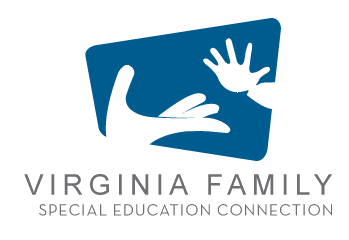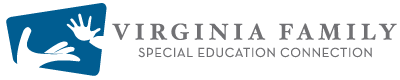Office 2013- Come See What's New!
Description:
Office 2013 offers a number of new features including text to speech, touch screen tools, opening PDF documents in Word as editable text and cloud based storage. This www.Workshop will demonstrate several of the new features and provide visual tutorials for future reference.
Come learn something new and expand your technology skills!
Webshops:
-
Office 2013 is getting an updated look. Gone are the multiple shades of color that decorated the older interface, as well as the shadows and shading that suggested three dimensions. There is a new crisp clean look to Office 2013.
-
The Ribbon was a new addition to Microsoft Office starting in 2007. The Ribbon allows users to have access to several tools to customize and edit their tasks in Office. However, the Ribbon takes up over an inch of real estate at the top of the screen.
-
Office 2013 is designed to integrate with the cloud—with SkyDrive and SharePoint, in particular. A user can now save their work to the cloud for anytime, anywhere access.
-
Some new Office 2013 features are designed to make working with a touch screen easier. The new Read Mode in Word opens a document in reading view, which lets you scroll through the document by swiping horizontally with your finger. On a desktop with a touch screen monitor, you can change this behavior back to the more traditional page navigation mode if you wish.
-
In the past, a user could save a Word document as a PDF file, but, until now, the user couldn't edit PDFs in Word without first converting them to Doc or DocX format. In the new Word 2013, you can open PDF files, edit them in Word, and then save them as either DocX files or PDF files.
-
There is a new tool in Excel 2013, the Quick Analysis Tool makes creating charts, graphs and tables much easier.
-
Adding photos and movies to Office 2013 documents has become faster and easier than ever before. A user can now Insert photos and videos from their computer or from online sources.
-
The Speak tool is a text to speech tool available in Office 2013. This tool allows Word to read the text on the page. It works in Excel, PowerPoint, and Word.