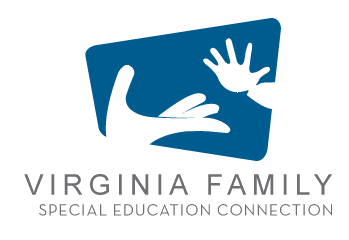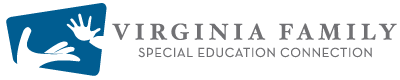Online Trainings
Online Training includes self-paced online sessions designed by professionals from across the Commonwealth of Virginia or other educational specialists. Online Training has webshops, which take 15-30 minutes to complete and eWorkshops, which are a compilation of webshops.
Skip to search results
Showing Results 1 - 47 of 47
Description: Presented by: Holly Love, Kristy Hill and Melanie Derry This session explores the new AAC (Augmentative and Alternative Communication) Tab on the VDOE Assistive Technology Network website. The presenters take participants through the process from consideration to implementation of AAC systems to support students with communication needs.
Description: Presented by: Holly Love and Lynn Everett During the pandemic, we faced many challenges; but we also learned many new skills in figuring out how to meet student needs in the virtual world. In an action-packed session, the presenters share their favorite tech strategies they have learned this past year and how they can use them moving forward. They explore strategies that can be used to support teachers, students, and families in their collaborative efforts....
Description: Presented by: Peggy Fields and Caren Phipps Assistive technology (AT) impacts the lives of students today in ways undreamed of even 10 years ago. It has followed in the footsteps of mainstream technology, offering solutions for students with disabilities. This recorded webinar focuses on low vision and blindness issues. Peggy and Caren provide an overview of educational services from the Virginia Department for the Blind and Vision Impaired (DBVI), and assistive technology in the...
Description: Presented by: Matthew Newton and Kristin Williams Math is a subject that can invoke a wide range of emotions. For students with disabilities, a lack of access to math tools and notation can lead to anxiety and poor performance. This recorded webinar looks at strategies to make math instruction more accessible by improving the structure of materials, incorporating low-tech assistive technology, and using text-to-speech, handwriting, and speech recognition supports.
Description: Presented by Dr. Jennifer Catalano: Dr. Jennifer Catalano is the director of the Master’s in Education of the Deaf and Hard of Hearing program and an assistant professor at Flagler College. She worked as a research assistant with the Center on Literacy and Deafness (CLAD) for five years developing and implementing literacy interventions for K-2 DHH students. The ECV-DHH presentation will give participants the tools to provide DHH children repeated exposures and...
Description: Presented by: Matthew Newton Using video in virtual instruction is a popular and effective way to present information to students. Students with disabilities, particularly those with hearing or visual impairments, may need supports such as captioning, transcripts, or visual descriptions to fully access your instructional video content. In this recorded webinar, the presenter demonstrates how teachers can efficiently add these supports to their instructional videos using well known...
Description: Presented by: Matthew Newton & Gina Martin PDF accessibility can be complex and overwhelming. In this recorded webinar, the presenters provide tools to help build your confidence in overcoming the challenges of making PDFs accessible! They explore how to build accessible PDFs by looking at some beginning steps like basic tagging, alt-text for graphics, and reading order. They also demonstrate how to make these .pdf accessibility modifications using tools included in...
Description: Presented by: Holly Nester and Shelley Jewell This recorded webinar is full of interactive ideas that will hold student's attention in order to increase engagement and participation. The presenters highlight the favorite activities from SLPs, OTs, and PTs currently providing virtual therapies and invite participants to share their own favorite ideas as well. They packed their virtual toolkit full of new ideas!
Description: This webshop was originally created in 2007 to help teachers, therapists, paraprofessionals and parents better serve the communication needs of students, who are non-verbal, through the use of core vocabulary. After all these years, much has changed including that little revolution in AAC popularly known as..... the iPad! Some things, however, have stayed the same: Core vocabulary continues to be an important guiding principle when creating or purchasing AAC systems, AND supplying...
Description: Presented by: Matthew Newton and Clare Talbert In this recorded webinar, the presenters make a PowerPoint or Google Slides Presentation accessible with the help of the Microsoft Accessibility Checker and the VDOE PowerPoint Presentation Accessibility Checklist. they cover the steps involved in text formatting, slide design, color and object formatting. Having an understanding of these principals can help you build more accessible presentations, whether you use PowerPoint...
Description: Presented by: Holly Nester and Shelley Jewell Buy-in and knowledge of the facilitator is just as important as engagement of the student for a successful virtual therapy session. Whether it is a parent, other family member, child care provider, etc., these individuals are instrumental in assisting the therapist during sessions. In this recorded webinar, the presenters discuss coaching strategies to support the facilitator and help them feel empowered to assist the student...
Description: Presented by: Holly Nester and Shelley Jewell In this recorded webinar, the presenters explore a few of the most widely used platforms that meet Virginia's recommended guidelines for providing virtual therapies. They share interactive features of each platform and tips and tricks for maximizing your sessions.
Description: Presented by: Matthew Newton and Geoffrey Weber Word and Google Documents are two of the most common materials shared with students. They are also two of the most common materials with accessibility issues for students that use assistive technology. Learning to create these documents in an accessible manner is not difficult, but may require changing some old habits! This recorded webinar is intended for beginners in the area of document accessibility and focuses on how to structure pages...
Description: Presented by: Ynez Peterson, Matthew Newton, Holly Nester and Shelley Jewell Are you an educator, related service provider, or parent with a student at home who needs some additional support creating your own low-tech assistive technology (AT)? DIY AT is here to help! This recorded webinar explores how to make several low-tech AT tools through easy steps with common items and materials that can found around the house. The presenters demonstrate the steps to assemble low tech tools...
Description: Presented by: Nancy Anderson & Diane Loomis (Former GMU TTAC Staff) This webinar promotes self-determination skills for students with disabilities. Produced by Virginia’s Region 4 TTAC, the webinar draws from Virginia’s state I’m Determined Project and presents that project’s tools, information about youth and parent summits, and affirms its emphasis on student participation in IEP meetings. The webinar introduces the elements of self-determination theory: Competence,...
Description: Best practice in inclusive education requires access to and implementation of three major components: academic inclusion, social inclusion, physical inclusion. The following inclusive practice partnership projects provide examples of inclusive practices in all aspects of the k-12 school community.
Description: Preschool refers to the time before a child is old enough to go to kindergarten or elementary school. In Virginia, preschoolers who are eligible for special education and related services are entitled to placement in the LRE alongside their peers without disabilities with supplementary aids and services. Inclusion in early childhood programs is supported through years of research and reinforced by a strong legal foundation and can set a trajectory for inclusion across the life...
Description: Welcome to our webshop for reading comprehension in social studies. This resource is designed for general and special education social studies teachers who want to support reading comprehension for students in their classes. We’ll discuss why it’s critical to teach reading comprehension in social studies, introduce and model the instructional strategy of reciprocal teaching to try in your classes, and provide links to resources where you can find additional strategies...
Description: Presented by: Matthew Newton Toys cost money and accessible toys can cost a LOT of money. However, with some simple, cheap materials and tools that can be acquired at a local craft store or online, along with a little know-how, YOU can adapt simple plush toys up to remote controlled cars to make them switch accessible. Take this online session to learn how simple it can be to adapt toys yourself.* For the live webinar, participants received a kit of materials in the mail to follow...
Description: iPads are very useful tools and are now found in most classrooms around the country. This Webshop is a short tutorial on the basic controls which will help a new user get started. Note: The images and controls featured here are the same for iOS 11 up to iOS 13.1.2, except for the volume indicator icon. This icon has changed in the new iOS 13.1.2 update. The old and new icons are both featured in this webshop.
Description: Presented by: Kelly Fonner As concern for literacy learning heightens in educators of all students, we look to practices that promote a variety of strategies to meet the curriculum requirements of students with special needs. Technology used for literacy support is growing in practice. Teachers need ways to make informed choices amid all of the products that are being promoted for literacy in education. This recorded webinar connects the technology tools with functional skills in supporting...
Description: Presented by: Christopher Bugaj Working to provide students with a way to communicate is often a difficult task wrought with barriers and challenges. Learning language is less like one person opening a locked door and more like a team of construction workers building a house. Rarely is it the case that a dynamic augmentative communication device is put in place and then suddenly scores of language come spilling out of a student without persistent, focused support. It takes a consistent,...
Description: Presented by: Christopher Bugaj If a student is not successfully using verbal speech as her or his primary form of expression by the age of 3, the educators working with that student should be considering augmentative/alternative communication. All too often, the belief that a child is too young, too disabled, or simply not ready, prevents or delays the implementation of a robust AAC system to help learn language. In the first of a two-part session the autor examines practices for...
Description: Presented by: Beth Poss Technology is omnipresent in the life of young children in the 21st century. Children from all walks of life are growing up with digital tools such as smartphones, tablets, computers and gaming systems and often are experts at navigating these tools well before entering kindergarten. While without a doubt assistive technology is a necessary tool to provide access for many young children with disabilities, the use of technology as a teaching tool for young children...
Description: Presented by: Linda Oggel & Mona Pruett When voice output devices are initially introduced, the selection of vocabulary is essential. Limited “real estate” on low-tech communication devices (4, 8, 12 cells) makes vocabulary choice a fundamental and critical goal. Vocabulary selections on dynamic AAC devices are often overwhelming to AAC users and teachers and this session offers strategies to make that task easier. This session reviews the importance of...
Description: Presented by Kristine Neuber Do you know if your web sites and online learning management systems are accessible to students, teachers and parents who have disabilities? This session discusses what web accessibility means and provides information about federal and state accessibility guidelines school systems are required to meet. Examples of common accessibility issues encountered by school district web sites and learning management systems like Blackboard, are highlighted. Experience what your...
Description: Created by Rita Mars and Karen Wiltraut (Updated resource links by Clare Talbert- January 2017) Join the fabulous AT gals from Fairfax in exploring low tech ideas made from everyday items to use in your classroom! You'll tap into creative ideas that cover areas of academics, behavior, communication, access, etc. We hope these low-cost solutions work for your classroom.
Description: Does your school division use Windows-based laptops, PCs, or Apple devices rather than Chromebooks in the classroom? Do these machines and their software packages present access challenges for students that you are working with? Then, this session is for you! Matt will provide an overview of the MANY built-in and add-on accessibility features of Microsoft Windows, Office 365, and Mac OS (and iOS) software that can be used to support the needs of diverse learners. Many of the tools we will be...
Description: (Recorded Webinar from 2/23/2016 presentation by Lauren Enders) This presentation will begin with a brief review of core language principles for vocabulary selection and language teaching. Participants will then learn how typical language learners acquire language and why the technique of aided language stimulation/aided language input is an essential component of any successful AAC implementation plan, regardless of a student’s age or language level. Sample...
Description: (Recorded Webinar from 2/25/2016 presentation by Judith Schoonover & Sally Norton-Darr) Developing multi-modal materials to introduce or extend literacy experiences sets the stage for literacy success. Alternative ways to organize, display and arrange, interact and respond to information produce greater understanding of concepts. Musician Paul Simon proposed a 50 way relationship exit strategy. In this webinar, we propose a 50 way literacy ACCESS strategy. Scaffolds created or...
Description: In the past, a user could save a Word document as a PDF file, but, until now, the user couldn't edit PDFs in Word without first converting them to Doc or DocX format. In the new Word 2013, you can open PDF files, edit them in Word, and then save them as either DocX files or PDF files.
Description: There is a new tool in Excel 2013, the Quick Analysis Tool makes creating charts, graphs and tables much easier.
Description: (Recorded Webinar from 11/12/2015 presentation by Christopher Bugaj) Face it, you're a muggle. There's an entire wizarding world happening all around you called Twitter. You've heard about it. You may have even tried it. But you don't understand how or why it works. Why tweet? What's a hashtag and how do I use it? What is a "chat," how does it work, and why would I ever want to be involved in one? This session will take you through the basics. Not only will you learn the "hows" of Twitter,...
Description: (Recorded Keynote webinar from 11/10/2015 presentation by Dr. Therese Willkomm) Creating solutions on the fly for little or no cost is not only easy, but is incredibly important in the lives of students with disabilities. This webinar will discuss and demonstrate over 101 assistive technology solutions that can be made in five minutes or less using everyday tools and materials. Learn about new innovative uses for corrugated plastics, InstaMorph®, Ridged foam, and new Velcro® brand hook...
Description: (Recorded webinar from 11/11/2015 presentation by Dr. Joy Zabala) In this active and thought-provoking session, Dr. Joy Zabala, the developer of the SETT Framework, will share some ideas about how the SETT Framework can assist collaborative teams at all stages of decision-making about technology and materials -- from consideration through implementation and evaluation of effectiveness. Thinking through the strengths and challenges students face when working toward mastery of tasks in their...
Description: Office 2013 is getting an updated look. Gone are the multiple shades of color that decorated the older interface, as well as the shadows and shading that suggested three dimensions. There is a new crisp clean look to Office 2013.
Description: Office 2013 is designed to integrate with the cloud—with SkyDrive and SharePoint, in particular. A user can now save their work to the cloud for anytime, anywhere access.
Description: Some new Office 2013 features are designed to make working with a touch screen easier. The new Read Mode in Word opens a document in reading view, which lets you scroll through the document by swiping horizontally with your finger. On a desktop with a touch screen monitor, you can change this behavior back to the more traditional page navigation mode if you wish.
Description: Adding photos and movies to Office 2013 documents has become faster and easier than ever before. A user can now Insert photos and videos from their computer or from online sources.
Description: Office 2013 offers a number of new features including text to speech, touch screen tools, opening PDF documents in Word as editable text and cloud based storage. This www.Workshop will demonstrate several of the new features and provide visual tutorials for future reference. Come learn something new and expand your technology skills!
Description: [Virtual TechKnowledgy 2013 Webinar by Barbara Cannon] Serving students who are nonverbal is a challenge. It is necessary to provide these students with ways to communicate so that they can answer academic questions and participate in the social communication of the schools. Use of core vocabulary can help make this happen.
Description: by Dr. Cheryl Temple & Lisa Givens Many students struggle with executive functioning skills such as organizing and managing tasks, which impacts their academic achievement. This webinar will focus on technology tools and mobile apps to support executive functioning.
Description: by Dr. Cynthia Feist, Dr. Tara Jeffs Designed for educators, AT specialists, and therapists on a shoestring budget, this webcast integrates low to high tech AT into math and science instruction for students with multiple learning preferences and differing abilities, for little or no cost. Learn how to create: accessible math and science resources for differentiated instruction, including: scientific process and math sequence ropes; customized graph paper; graphic organizers; item banks;...
Description: [Virtual TechKnowledgy 2014 Webinar by Kelly Fonner]Are you using all the tools that are available to improve your students' learning and demonstration of literacy skills? Have your students developed note-taking and study skills? Are they communicating and participating in socially acceptable ways, autonomously and as independently as possible? These are the possibilities of supports through today's mobile technologies, apps, software, and even no tech assistive technology strategies. It...
Description: [Virtual TechKnowledgy 2013 Webinar by Ynez Peterson & Melanie Moore] Accessible Academic Activities are educational activities that support single switch technology. Students with physical disabilities and/or students who become overwhelmed by too much information (or choices) are good switch candidates. This webinar will review a variety of educational activities that provide curricular supports for switch users focusing on emergent literacy skills (specifically alphabet knowledge, letter...
Description: [Virtual TechKnowledgy 2013 Keynote by Penny Reed] Many school divisions are working to improve student performance on standards of learning tests, yet few are thinking about the power of assistive technology. How can you bust the barriers to the use of AT in these endeavors? Dr. Reed will draw on research from many fields to suggest critical actions that you can use to gain support for assistive technology. Participate in this webinar and become a barrier buster!
Description: The National Library of Virtual Manipulatives (NLVM) is a free online library of K-12 digital math manipulatives. This webshop introduces how students and teachers can use the 116 Java applets and related activities to build mathematical concept knowledge.